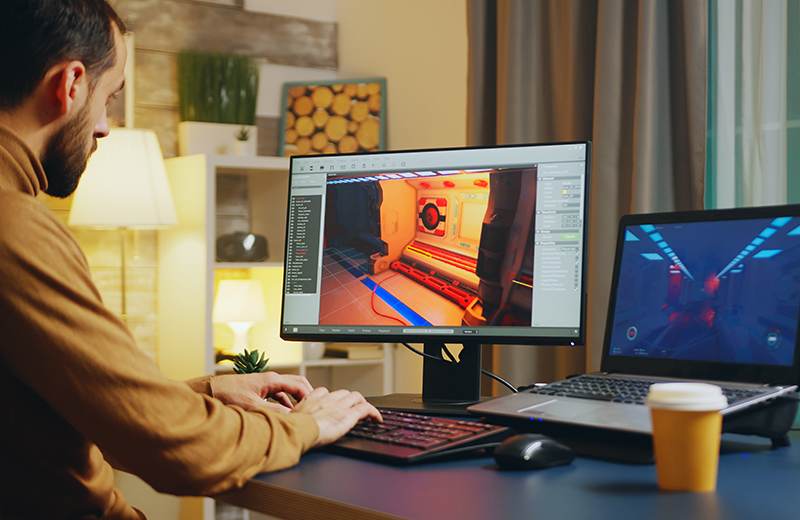
- December 10, 2024
- MAAC
- 0 Comments
- Animation
Top 5 Animation Software for Beginners
Animation is the art of bringing still images to life, creating the illusion of motion through a sequence of drawings, models, or computer-generated images. From the whimsical worlds of Disney classics to the cutting-edge visuals in video games and films, animation has captured imaginations for generations. And now, with the rise of user-friendly animation software, this captivating art form is more accessible than ever, even for complete beginners.
Gone are the days when animation was solely the domain of big studios with expensive equipment. Today, anyone with a computer and a creative spark can dive into the world of animation. Whether you dream of crafting your own animated shorts, adding dynamic elements to your presentations, or simply exploring a new hobby, there’s animation software out there waiting for you.
But with so many options available, how do you choose the right one? When it comes to beginner-friendly animation software, there are a few key factors to consider:
Ease of use: A clean, intuitive interface with straightforward tools is essential for beginners. You want software that allows you to focus on your creativity, not get bogged down in complex menus and settings.
Cost-effectiveness: Starting your animation journey shouldn’t break the bank. Look for free options, free trials, or software with affordable pricing plans.
Community & Support: A strong community and readily available tutorials can be invaluable for beginners. Having access to forums, online courses, and helpful resources can make the learning process smoother and more enjoyable.
With these criteria in mind, let’s dive into our top 5 animation software recommendations for beginners:
1. Blender
Best for: 3D animation, aspiring professionals
Blender is the ultimate free and open-source animation software. It’s a powerful tool used by professionals and hobbyists alike, offering a comprehensive suite of features for 3D modeling, animation, rendering, and more. While Blender has a steeper learning curve compared to some other options on this list, its vast and supportive community, along with countless online tutorials, make it a fantastic choice for beginners willing to invest the time.
Key Features:
- Free and open-source: No cost barrier to entry.
- Comprehensive 3D toolkit: Everything you need for 3D animation in one package.
- Huge community support: Active forums, tutorials, and resources readily available.
- Cross-platform compatibility: Works on Windows, Mac, and Linux.
Why it’s great for beginners: While powerful, Blender can seem intimidating at first. However, the wealth of free learning resources and the supportive community make it easier to overcome the initial learning curve.

2. Adobe Animate
Best for: 2D animation, character animation, those familiar with Adobe products
Adobe Animate is an industry-standard animation software widely used for creating cartoons, animated web series, and interactive content. It’s a subscription-based software that offers a robust set of features for 2D animation, including powerful drawing tools, rigging systems for character animation, and integration with other Adobe Creative Cloud applications.
Key Features:
- Industry-standard software: Learn the tools used by professionals.
- Powerful 2D animation tools: Create expressive and dynamic animations.
- Advanced rigging system: Bring your characters to life with ease.
- Seamless integration with Adobe Creative Cloud: Streamline your workflow.
Why it’s great for beginners: If you’re already familiar with other Adobe products, the interface will feel intuitive. While it’s a paid software, Adobe offers a free trial to get you started.
3. Toon Boom Harmony
Best for: 2D animation, aspiring professionals, those seeking industry-standard tools
Toon Boom Harmony is another industry-leading 2D animation software favored by professionals worldwide. It’s renowned for its advanced rigging and effects capabilities, making it a top choice for creating high-quality animations. While Toon Boom Harmony is a subscription-based software, it offers a free trial for those who want to explore its features.
Key Features:
- Industry-standard software: Used by major animation studios.
- Powerful rigging and effects: Create complex and nuanced animations.
- Versatile tools for various 2D styles: From traditional to cut-out animation.
- Free trial available: Explore its features before committing.
Why it’s great for beginners: Although it’s a professional-grade tool, Toon Boom Harmony offers comprehensive learning resources and tutorials to guide beginners.
4. Synfig Studio
Best for: 2D animation, open-source enthusiasts, vector-based animation
Synfig Studio is a free and open-source animation software that’s a great alternative to paid options. It’s particularly well-suited for vector-based animation, allowing you to create scalable graphics without losing quality. Synfig Studio offers a range of features for creating 2D animations, including bone systems for character rigging and support for various file formats.
Key Features:
- Free and open-source: Accessible to everyone.
- Vector-based animation: Create scalable and resolution-independent graphics.
- Bone system for character rigging: Bring your characters to life.
- Active community support: Find help and resources online.
Why it’s great for beginners: Synfig Studio offers a good balance of features and ease of use, making it a solid choice for beginners exploring 2D animation.

5. Pencil2D
Best for: 2D animation, traditional animation style, simplicity
Pencil2D is a free and open-source animation software that focuses on traditional, hand-drawn animation. Its minimalist interface and straightforward tools make it incredibly easy to pick up, even with no prior animation experience. Pencil2D is perfect for creating simple animations, sketches, and animatics.
Key Features:
- Free and open-source: No cost involved.
- Simple and intuitive interface: Easy to learn and use.
- Focus on traditional animation: Perfect for hand-drawn styles.
- Lightweight and cross-platform: Works smoothly on various operating systems.
Why it’s great for beginners: Pencil2D’s simplicity and focus on traditional techniques make it an ideal starting point for those new to animation.
Conclusion
The world of animation is now within reach for anyone with a passion for creativity and storytelling. The animation software options listed above cater to different needs and learning styles, offering a variety of tools and features for beginners to explore. Whether you’re drawn to the power of Blender for 3D animation, the industry-standard workflows of Adobe Animate and Toon Boom Harmony, the open-source flexibility of Synfig Studio, or the simplicity of Pencil2D, there’s a perfect fit waiting for you. At MAAC Satara Road, you can also learn how to master these tools with expert guidance and hands-on training.
Remember, the key is to experiment and find the animation software that sparks your imagination and helps you bring your unique vision to life. So, dive in, explore, and unleash your inner animator!


Leave a Comment
You must be logged in to post a comment.